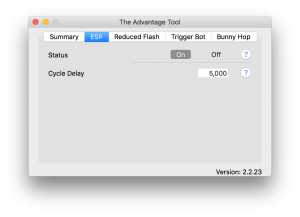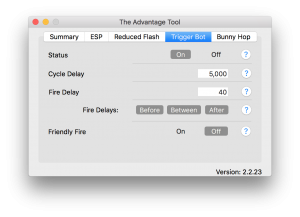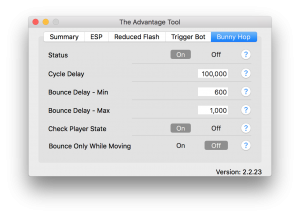The Personalization Update
We’re calling this week’s update for our CSGO Hack for Mac, the personalization update!
Until this update, the CSGO Advantage Tool has been very static. The tool works, but we didn’t expose much control over how it works. This changes today – almost all variable settings in how the tool works can be customized. Now it’s time to give you the power to tweak the tool (and it’s features) to perfection. Jumping straight into the changelog:
New Settings
- Exposed setting for the ESP cycle delay:
- Exposed slider to control strength of flash reduction:
- Increasing this value allows you to choose how strong the flash reduction effect is, where 100% means you won’t see flash grenades at all.
- The default is set to 80% reduction – you’ll notice the flash effect but it won’t impair your vision.
- 0% flash reduction is the equivalent of having this feature turned off:
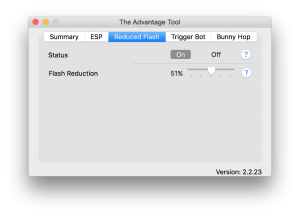
- Exposed settings for TriggerBot:
- Tweak the detection speed (cycle delay):
- Increasing this value reduces CPU usage when the triggerbot is enabled, but might reduce detection speed.
- Reducing this value increases CPU usage but can drastically increase detection speed & reaction time of the triggerbot.
- Exposed settings to tweak and control placement of fire-delays:
- Allows you to control the small delay between detecting an enemy and triggering the shooting process.
- Lowering this can drastically increase fire-rate for semi-automatic and automatic weapons, but may result in shots being fired too early, before the crosshair is far enough over an enemy.
- Exposed setting to enable friendly-fire:
- Tweak the detection speed (cycle delay):
- Exposed settings for BunnyHop:
- Tweak reaction speed (cycle delay):
- Increasing this value reduces CPU usage but may reduce reliability.
- Lowering this value might increase reliability but can increase CPU usage.
- Recommended & default value is at 100000 – we recommend tweaking the other bhop settings if there are missed/delayed bounces, before lowering this.
- Tweak the min/max bounce delay:
- We add a small & random delay between jumps to avoid ‘perfect’ bounces – this is to reduce the risk of detection. We have exposed setting that allow you to tweak the min/max range of this random delay.
- Reducing these two values can reduce the chances of ‘slow’ bounces or delayed bounces, but we recommend keeping some form of random delay by providing a range.
- For example min:100 max:300. Smaller ranges are less noticeable, but still allow the tool to randomize the intervals between bounces.
- Check player state before bounce:
- Checks if the player is alive before triggering a jump. This feature is optional if you don’t plan on holding space while dead.
- Bounce only when moving:
- Tweak reaction speed (cycle delay):
- Exposed a “Reset Saved Features” action from the “Tools” menu in the menubar (see below in Enhancements section):
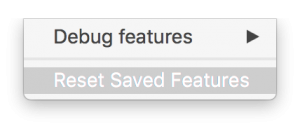
Enhancements
- All settings are now remembered between tool launches.
- Tweak your preferences to perfection and let the tool remember your settings.
- This is completely automatic starting in version 2.2.23 of the CSGO Tool.
- Slight performance improvements in TriggerBot logic.
- Tweaked default TriggerBot delays for higher fire-rate.
- Tweaked default BunnyHop min/max delays, reducing chances of missed/late bounces.
These fixes are rolled into The CSGO Advantage Tool version 2.2.23, available from the members page: https://csgomachacks.com/members
If you already have version 2.2.22, the tool will automatically allow you to automatically update from the tool. This is a new feature, if you experience any issues with the auto-update functionality please let us know! Please note that versions before 2.2.22 are not able to automatically update.
Thank you for all the feedback – keep it coming! We’re still full of tons of ideas, including more dynamic TriggerBot behavior depending on the currently equipped weapon, as well as a burst fire option for pistols. If you have suggestions or ideas, please let us know!