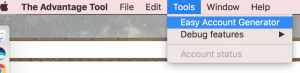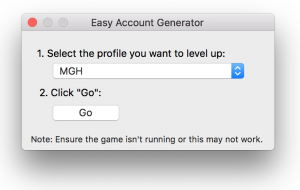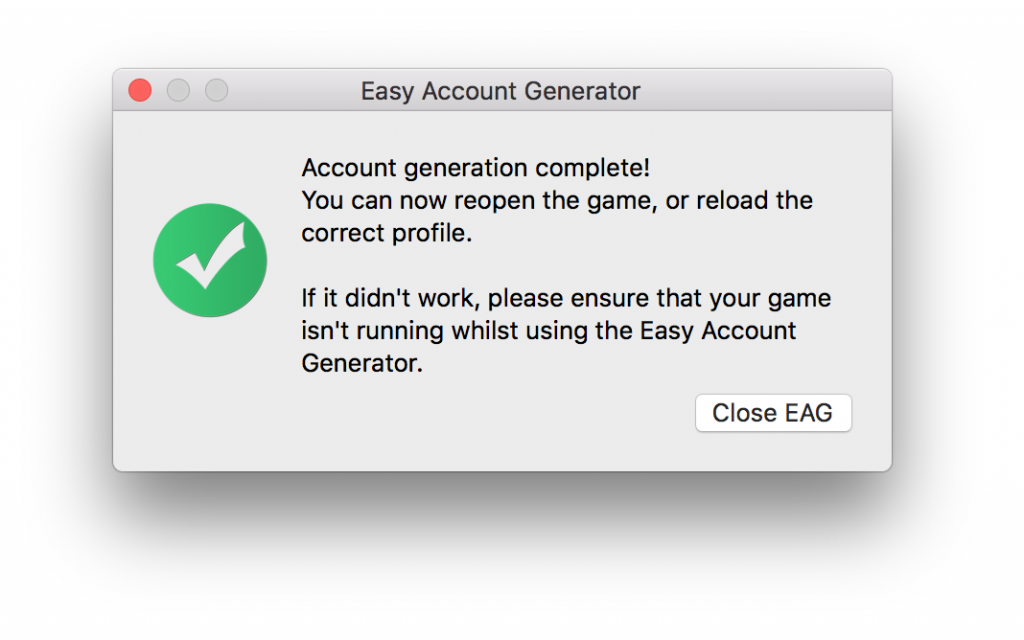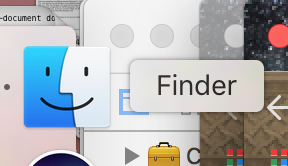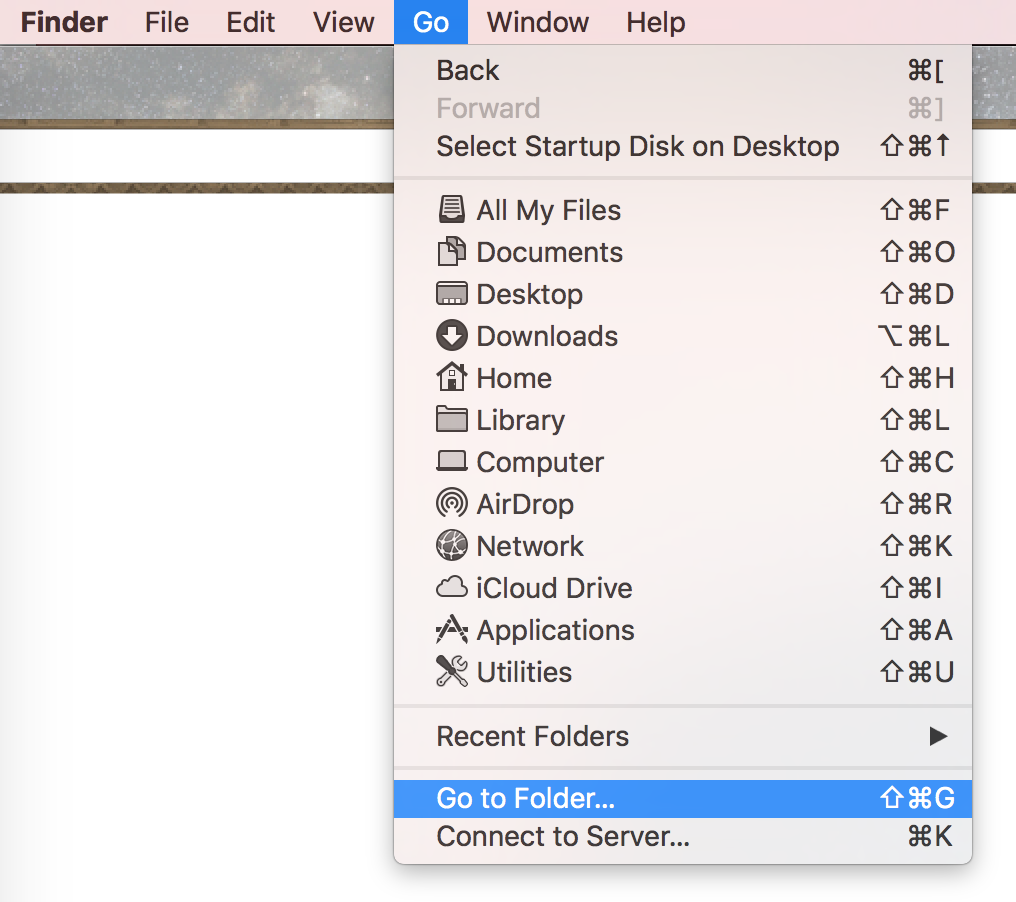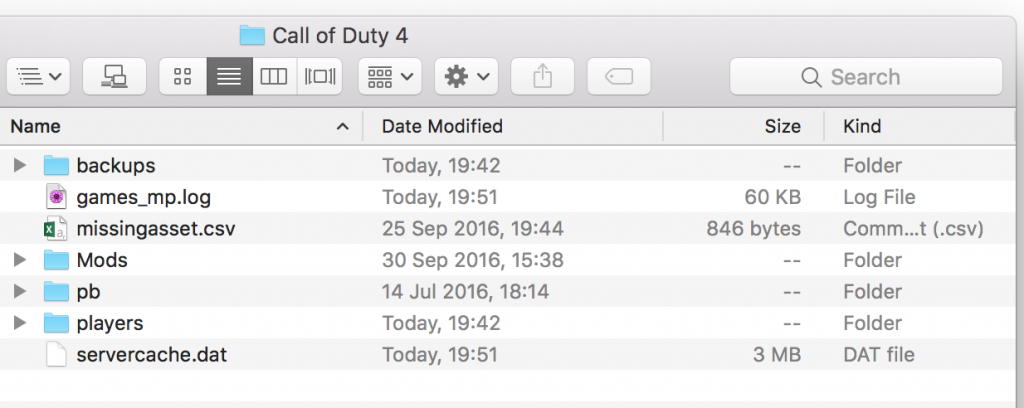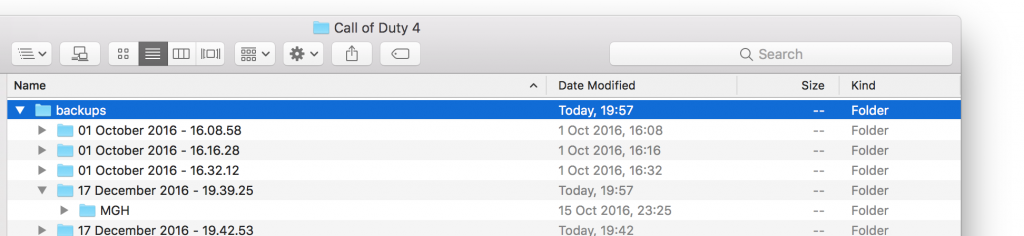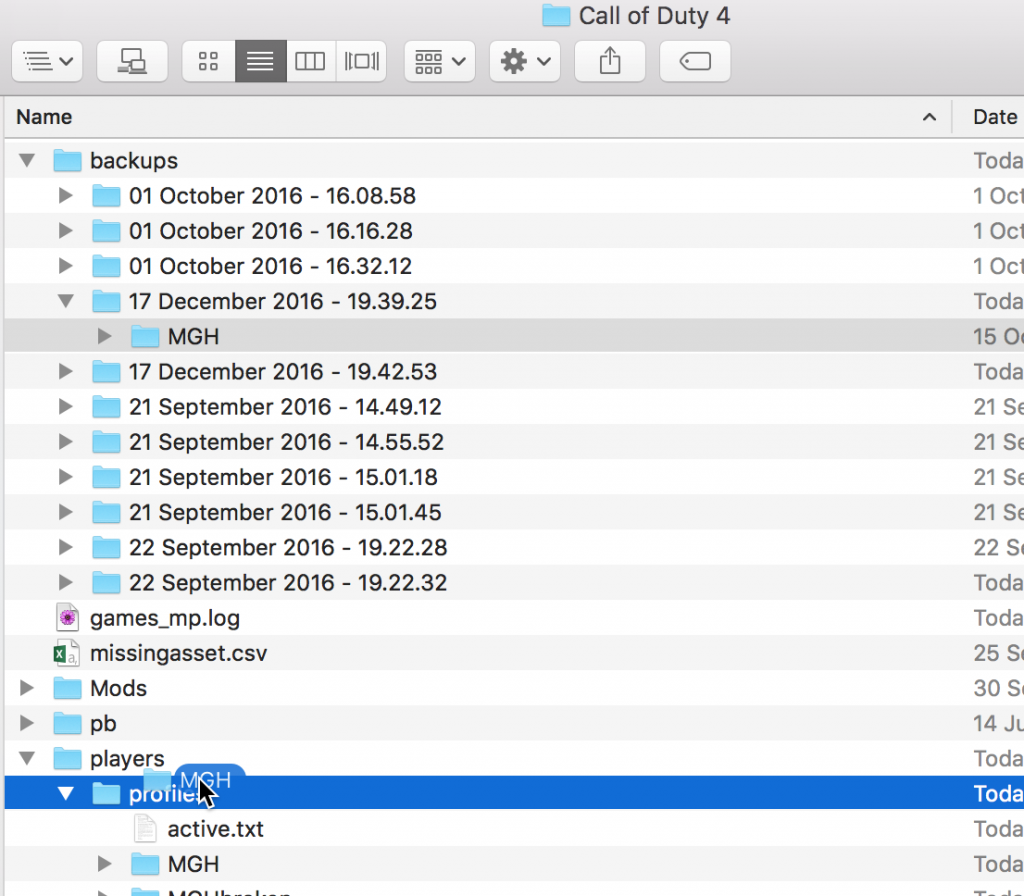This week’s fixes encompass both our Advantage Tool for Counter Strike Global Offensive, and our Advantage Tool for Call of Duty 4. Details on both updates are found below.
The Advantage Tool for CSGO
Your feedback since the release of our CSGO Hack for Mac has been extremely valuable, and we’re working hard on both fixes and improvements. The following are the changes released this week, applicable to the CSGO version of our Advantage Tool. These changes are available as of version 2.2.24 of our CSGO Hack for Mac:
Fixes
- Corrected a recursion in the game detection engine, normally triggered to check if the game is already running after the tool is launched.
- Corrected null or vague warning alerts, such as the null #TC7 error thrown after the game received an update and our recalibration process isn’t yet complete.
- This should now display a more detailed and helpful message if something doesn’t go as expected.
- Note that with each CSGO update we have to recalibrate our services. This is still a manual process, but we’re working to streamline and automate this in future.
- Corrected a miscalibration issue affecting some Macs, resulting in partially functioning or nonfunctioning features.
Enhancements
- Improved performance and reduced CPU usage for TriggerBot, when TriggerBot is enabled but CAPS lock isn’t enabled.
- Slight performance tuning in overall TriggerBot engine.
New Settings
- Exposed a setting to control whether TriggerBot requires CAPS lock to be enabled.
- Some users have reported dislike for the CAPS lock requirement, this feature allows users to disable it.
- This CAPS lock requirement for the TriggerBot is enabled by default as it gives a visual view over whether the TriggerBot is currently enabled, as well as an intuitive quick-toggle when it isn’t needed.
The Advantage Tool for COD4
The following are the changes released this week, applicable to the Call of Duty 4 version of our Advantage Tool. These are bundled into version 2.2.9 of our COD4 Hack for Mac. Many under-the-hood APIs have been updated for improved performance and reliability. Thank you to the users who have reported some of the issues addressed in this release.
Fixes
- Corrected a miscalibration issue affecting some Macs, resulting in partially functioning or nonfunctioning features.
- Corrected no-recoil and anti-spread not working as expected on some machines.
- Fixed rare crashes during activation process.
- Fixed rare crashes when attempting to use the Easy Account Generator, after the tool entered an unexpected state.
- Fixed rare crash of Call of Duty 4, after tool attempts to incorrectly calibrate against the game.
- Fixed rare crash when attempting to use in-app contact form after game has closed.
Enhancements
- Updated deprecated under-the-hood APIs.
- Updated networking APIs used for server communications during calibration process.
- Improved performance while tool was left in background for longer periods of time, while playing.
Footnotes
As a Mac Game Hacks member with an active license, you are entitled to full access to our currently public advantage tools. You can download the latest version of each respective tool from the members page:
- CSGO Hack for Mac : https://www.csgomachacks.com/members
- COD4 Hack for Mac : https://www.callofduty4machacks.com/members
Please contact us if you have any questions or issues.