Thank you to the YouTuber Internals Dreams for sharing a video he created as a quick introduction to our CSGO Hack for Mac! Check it out:
Made a video of our work? Let us know, we love to see what you’ve come up with!
Thank you to the YouTuber Internals Dreams for sharing a video he created as a quick introduction to our CSGO Hack for Mac! Check it out:
Made a video of our work? Let us know, we love to see what you’ve come up with!
This update is to address two ‘quality of life’ issues as soon as possible. Thank you to the two users who brought these to our attention as soon as they started happening.
These fixes are rolled into version of 2.2.26 of our CSGO Advantage Tool, available via the auto-update feature in-app, or via the download page on our CSGO site: https://www.csgomachacks.com/members.
We’re continually working to improve and enhance our services. Please let us know if you come across any other issues, in case we’re not already aware of them.
As a Mac Game Hacks member with an active license, you are entitled to full access to our currently public advantage tools. You can download the latest version of each respective tool from the members page:
Please contact us if you have any questions or issues.
This morning a minor CSGO update was released that affected our reduced flash feature, either preventing it from working or freezing the game. The root cause has now been determined and the issue is resolved.
There was a bigger change than anticipated in the latest CSGO update, directly affecting a component of how our reduced-flash feature works. We have adjusted our post-game-update calibration process accordingly to accommodate the change and we can no longer reproduce this issue. This fix is live effective immediately, no update of the CSGO Advantage Tool is required.
If you experience any further issues or notice anything unusual, please let us know in case we aren’t already aware of it. Many thanks to the users who reported this issue and surrounding context as soon as it arose.
We’re calling this week’s update for our CSGO Hack for Mac, the weapon configuration update!
Shortly after we released our CSGO Advantage Tool in January, we opened the doors to the configuration galore that is version 2.2.23 of our CSGO Multihack. This gave you the power to customize and tweak both the performance and behaviour of individual features within our CSGO Advantage Tool.
Today’s update refurbished this configuration galore and vastly improved the potential of our TriggerBot functionality. The developments that lead to this open new doors of exciting features we’ll work on next, such as a quickscoping feature (for those ex-COD players out there), and much more. But for now, here are the upgrade notes:
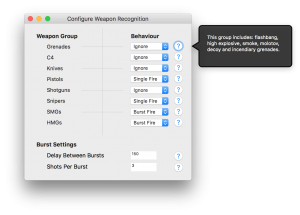
We strongly believe in empowering our users to how their Advantage Tool behaves. No CPU usage is wasted – we hate lag and FPS drops as much as the next gamer, so you have the power of tweaking and controlling every tweakable component of each and every feature.
As with the rest of our tool, all interface settings are remembered between launches. Tweak and tune your tool to perfection, and then any launch from that it’ll be ready to go without further configuration.
with the new update, if you’re having issues getting the burst-fire to actually burst, I recommend making a note of any tweaks you’ve made and trying the “Reset Saved Features” option from Tools in the menubar.
We’ve tweaked our default settings, some of which were tweaked to improve the burst fire option to a sweet-spot, the rest were tweaked based on recommendations from customers such as yourself.
As always, thank you for all the feedback (and the financial support)! We’re still full of tons of ideas, including a truly nifty quickscope feature to really ramp up the CSGO trickshot scene. If you have suggestions or ideas, or just want to share your feedback, please let us know!
Without further ado, version 2.2.25 of our CSGO Advantage Tool is now live with the weapon configuration update! Grab it from the download page using your activation details, or use the auto-update feature within your tool.
What is the advantage tool?
The Advantage Tool is a dynamic and self-configuring multi-cheat toolset made for macOS players of the popular multiplayer games Call of Duty 4: Modern Warfare and Counter Strike: Global Offensive. Although there are hundreds of these “game hacks”, they are all written for Windows users. This is the first of its kind for macOS.
The tool itself is compatible with the latest versions of Call of Duty 4: MW and CSGO. It is designed to use minimal amounts of system resources to prevent it from slowing down your gameplay. Each feature is individually performance optimized, with further configurable settings to improve performance.
No previous computer know-how is required in order to use The Advantage Tool. You don’t need Xcode, you don’t need to know how to use terminal, just run the app and click what you need in the intuitive interface. With the click of a button it configures itself to match your copy of the game!
For a more detailed list of features in our COD4 tool click here!
For a more detailed list of features in our CSGO tool click here!
What are the system requirements?
• Mac OS X Snow Leopard or later (10.6+)
• Latest Call of Duty 4: MW installed (1.7+) if using for COD4
• Latest version of Counter Strike Global Offensive if using for CSGO
• Admin Authentication for Game Access ~ Read more »
• Disk space (approx. 2 MB for COD4 tool)
Read the above very carefully, if your computer meets all these requirements you shouldn’t experience any issues with running The Advantage Tool.
Where can I download the advantage tool?
All members need an active membership to make full use of our work. You can purchase your license from either our COD4 or our CSGO site. Once a purchase has been made, you will receive an activation key via email, to the email address you purchased your license with. Order processing is completely automated within our system, for almost instant delivery of your account.
If this email doesn’t arrive within 10 minutes of making a purchase, please contact us.
With this key, you can download the COD4 Advantage Tool here, and the CSGO Advantage Tool here.
Please remember to keep this key in a safe place. We permit only one computer per license, and attempting to use your account on more than one computer can result in your membership being frozen.
What if it doesn’t work? Can I try it first?
We recommend trying our Demo first. If the Demo works, it is unlikely that you will experience any problems with the tool itself. Note that our demos are only available for Call of Duty 4. If you’d like to try out our CSGO tool, please contact us. If you have any questions, check the FAQ or contact us at any time!