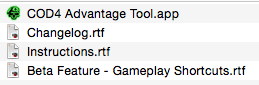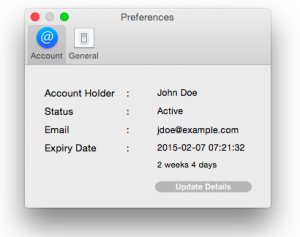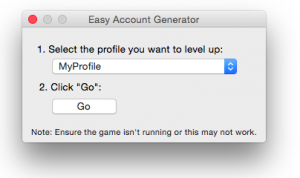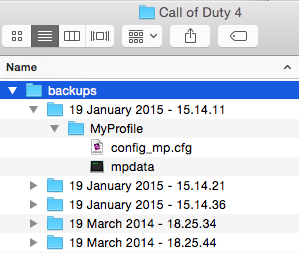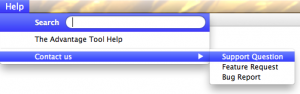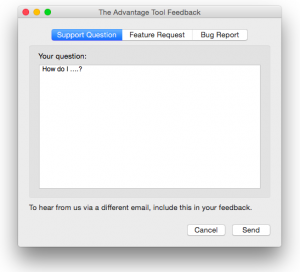We have come a long way since we started. The first standalone cheat app for Mac became the first multitool with these game-changing capabilities. As we continued our development and research, we expanded our tool to
have more features and to dynamically configure itself. It worked; yet the tool was slow, the calibration was painful and sometimes picky, and the setup was beyond confusing for many users.
It was the first of its kind for Mac, though we knew it still needed a lot of work. Our idea was that the tool should be simple. It should be setup once by the player, and forgotten about; so that you can spend more time doing what you like doing best – playing, having fun, dominating.
The original design behind how the tool functioned restricted some of the improvements it so desperately needed.
The past year we have spent bringing all your valuable feedback together and rebuilding the tool as we know it from the ground up. The result of this? The new tool we have (un)creatively called the V2, or The Advantage Tool v2. The new tool.
What’s new?
Since the short answer is “everything”, we’ll break it down.
Getting started
Let’s start with the setup. After downloading the old tool you would find a few things:
– The tool.
– A group of text files.
We don’t imagine anyone wants to read a paragraph of text while they could be handing out some devastation in a deathmatch. We’ve taken these text files out.
For the new tool we’ve built a simple tutorial into the tool. This is shown on the first ever launch of the tool, and will be a short run through the basics.
It’s only a few slides long and should cover enough to get you going, hopefully without sending you to sleep.
Activation key
The clunky activation process is also gone. Your experience shouldn’t be affected by the way the tool activates and verifies your license key. At the start of the tutorial you’ll be asked for your details: your email that you used to purchase your license and the activation key you received from us in your confirmation email. These will be saved and used when needed in the background.
You can change these any time in your tool preferences, and even check how many days your account has on credit:
If there is anything else about your account that you would like to see here, let us know.
Tool calibration
Those of you that have used the original tool know that the way it functions is specific to your game version, and that the tool needed to calibrate if the game is relaunched.
Finding the correct version number can be tricky, and if the wrong one is selected the calibration will simply get stuck. Even once you had the correct version number, you had to have a map loaded or the calibration would get stuck on the 7th or 9th cycle. This was slow, this was clunky, this is now history.
We believe you shouldn’t have to worry about this. One of our latest developments is a completely automated version recognition and calibration. Once your game is detected as running, the V2 will attempt to determine the correct version and perform the calibration.
What’s more? The calibration now happens in a matter of seconds on most machines. A benefit of the complete redesign of our framework.
Some things you no longer have to worry about:
– Finding your correct game version.
– Picking the correct game version.
– Loading a map before trying to scan.
– Waiting for the scan to complete.
Features reset by game every round
This nasty issue has caused pain for many users. After spending much time selecting the desired features, the game would reset your choices after every round. We understand this has caused a lot of annoyance, and we have spent a long time looking to address this. A flaw in the original tool design made it very difficult for us to come up with a solution to this without effectively rewriting the whole tool. The good news is, we’ve effectively rewritten the whole tool!
The tool now reapplies your selected features at short intervals. Your selected features will no longer reset between rounds. This prevents this issue happening again.
Easy account generator (made even easier)
In the old tool the generator didn’t fully fit with the name. It was loved by many, but also feared by others for its stubborn attitude towards its users. We wanted to make this as simple as possible for you.
All you have to do now is select the profile you want to upgrade, and the rest is automatic. It isn’t quite instant, since there is some processing involved. But for you this is now only a 3-click process.
We all fear losing something we have invested hours into. Our hope is that the new tool will ease your minds with the hierarchy of backups it creates.
Every use of the account generator will create a new backup. Old backups are never overwritten. In the unlikely scenario something goes terribly wrong, you will have a folder with a time and date stamped backup from when you used the account generator.
These can be found in this folder:
~/Library/Application Support/Call of Duty 4/backups
In-tool help
Whether you have feedback, have any questions or would like to submit a bug report; these can now all be done from within the tool under the help menu:
What does the ______ feature do?
We wanted to make the tool more informative. If you’re looking for more information on a specific feature, simply click on the question button next to it. A small information bubble will temporarily show to explain what this feature means:
Steam support
This is a question that has come up many times: does the tool work with the steam version of the game?
Until the V2 was ready, we couldn’t do much to make the tool compatible with the steam version of the game. After testing from some of our members who asked this question, we are happy to announce that the steam version is now compatible with the new tool. A few different game versions have also been added.
We will be updating our list of supported game versions soon.
Is that all?
Not at all! This of course isn’t everything. Past users can see from these screenshots alone that the tool is differently not only in how it functions, but also how it looks. Only the key changes we believed the majority are interested in have been summarised here. A detailed list of changes and improvements will follow soon, and this post will be updated with a link.
How can you get the new tool?
It is now downloadable from the members form:
http://www.callofduty4machacks.com/members
Use your activation details as you would before. For those who want to keep using the old tool, it will remain in the “legacy” folder within the downloadable disk image.
We hope you enjoy our latest work. For any questions or feedback, you can reply to this announcement, or contact us directly using the contact form on-site or by email:
![]()
The MGH Team